DELL PRECISION 5560 INTEL CORE i7 11TH GEN 16GB RAM 512GB SSD 4GB Nvidia T12000 GRAPHICS 15.6″ TOUCH DISPLAY
The Dell Precision 5560 delivers workstation-level performance in a sleek portable chassis. With an 11th Gen Core i7, 16 GB RAM, 512 GB SSD, NVIDIA T1200 4 GB graphics, and an optional high-resolution touchscreen, it’s engineered for professionals in engineering, design, data science, or creative fields. While thermals and battery life under load merit attention, it’s a powerful, reliable solution for mobile productivity.
Processor
-
11th Generation Intel Core i7 (e.g., i7‑11850H or similar)
-
6 or 8 cores with a high Turbo Boost frequency
-
Optimised for demanding professional workloads and multitasking
Memory (RAM)
-
16 GB DDR4 (typically 2 × 8 GB modules in dual‑channel configuration)
-
Expandable up to 64 GB
Storage
-
512 GB PCIe NVMe M.2 SSD
-
Fast boot-up, application load, and data access
Graphics
-
Dedicated NVIDIA professional-class GPU (e.g., T1200) with 4 GB GDDR6
-
Ideal for CAD, rendering, and graphics-intensive applications
-
Integrated Intel graphics are used when lower power is sufficient.
Display
-
15.6″ panels available, including Full HD+ (1920×1200) or UHD+ (3840×2400)
-
Touchscreen option available, with high brightness and colour accuracy
Build & Weight
-
Premium aluminium chassis with a sleek design
-
Weighing approximately 1.8–1.9 kg, it is portable for a mobile workstation.
Ports & Connectivity
-
Dual Thunderbolt 4 (USB-C with power delivery and DisplayPort)
-
Additional USB-C / USB 3.2 or USB-A ports
-
HDMI output, SD card reader, and combo audio jack
-
Optional nano-SIM slot for mobile broadband
-
Wi‑Fi 6 and Bluetooth 5.x standard
Audio & Camera
-
Stereo speakers with a wide sound range
-
Dual-array microphones for clear voice capture
-
HD or FHD webcam (varies by configuration), some with privacy shutters
Battery
-
Available with 56 Wh or 86 Wh battery options
-
Fast charging supported (typically reaches ~80% in about an hour)
Thermals & Performance Notes
-
Powerful hardware in a thin chassis can run hot under extended heavy load.
-
Users often manage thermal performance via power profiles or docking.
User Insights
-
Highly praised for build quality, performance, and display options
-
Some note that the touchpad layout may require adjustment time.
-
Discrete GPU enhances performance but may reduce battery life if not managed.


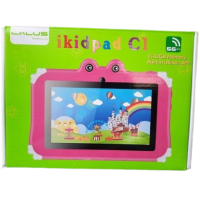






















Reviews
There are no reviews yet.